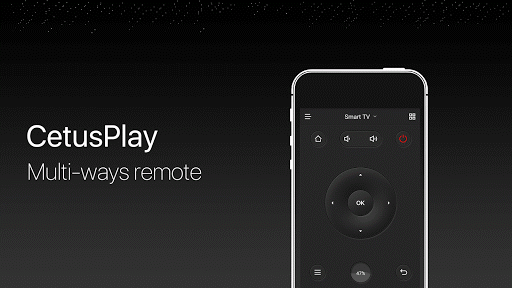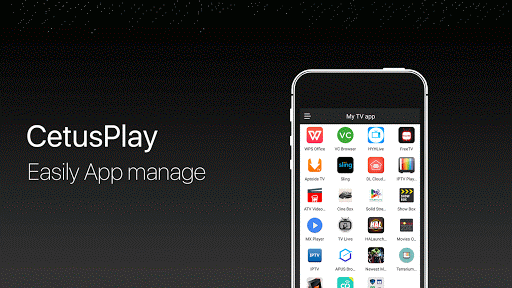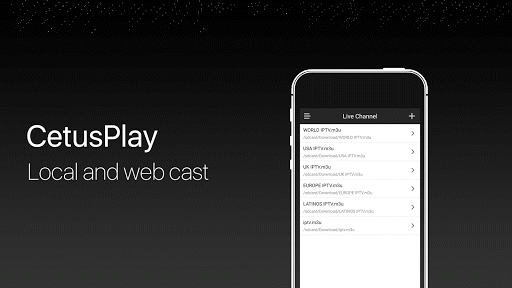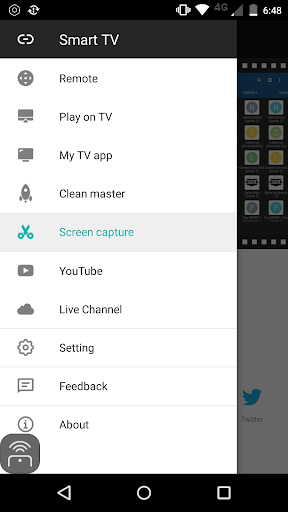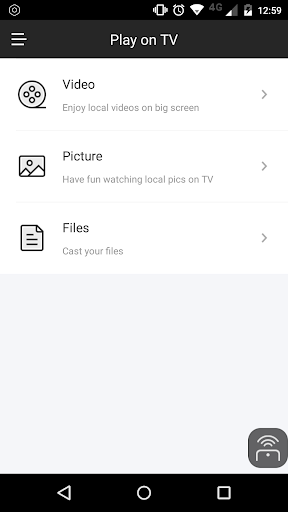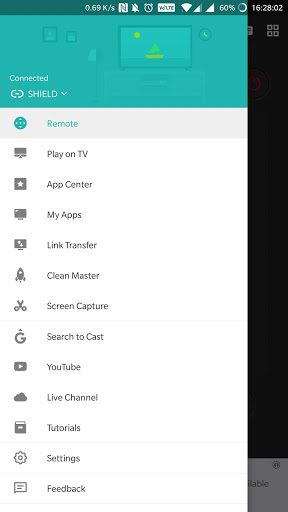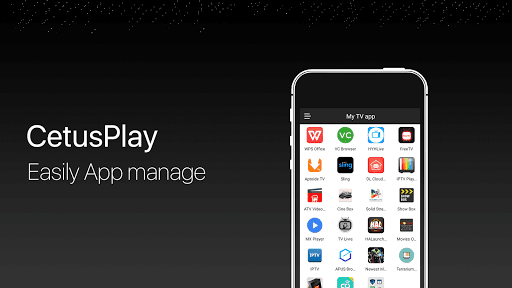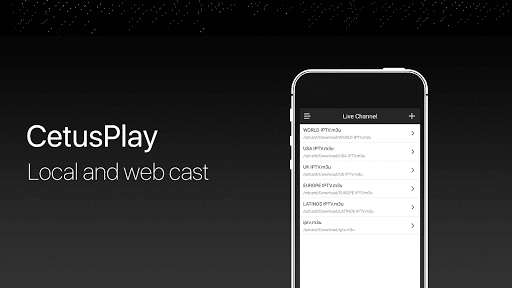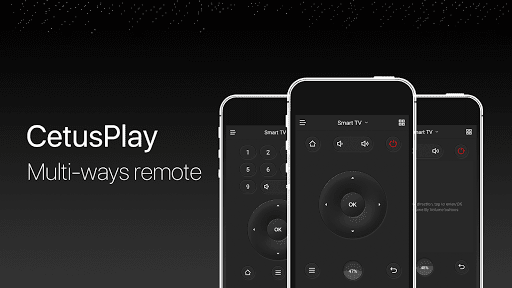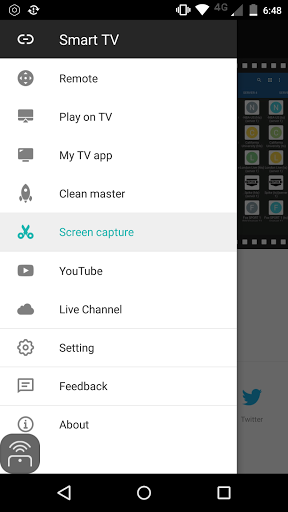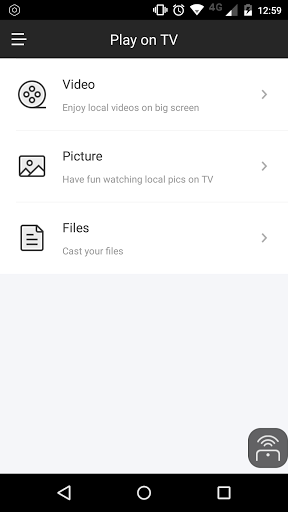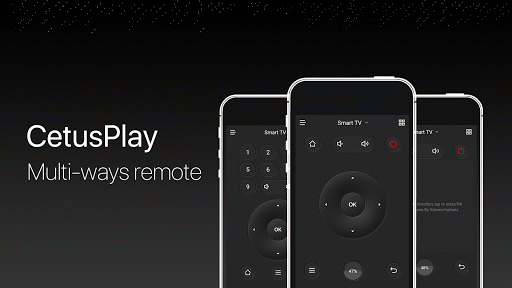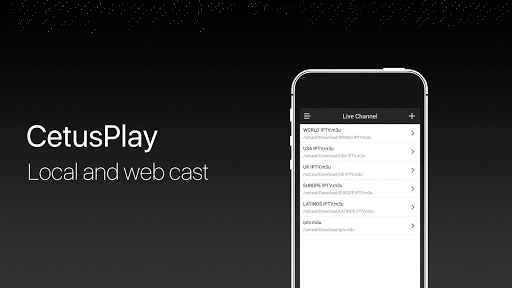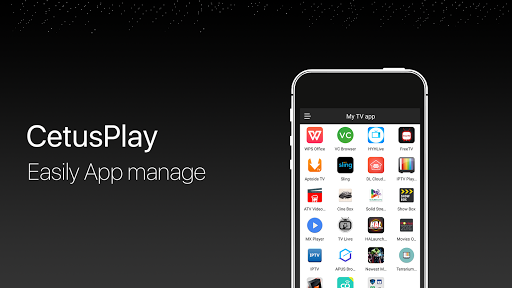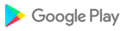Universal Remote Control for Android TV, TV box, Chromecast, Fire TV, Fire TV Stick, KODI, Smart TV and many more. CetusPlay universal TV remote brings the flawless experience as an alternative to a TV remote with much more unbelievable functionalities. Unique TV remote to support all the possible TVs in the world providing much more than a remote.
[IMPORTANT]:
• We need more help in language localization for more users!
• Make sure both your TV and phone have been updated to the latest version.
• Mouse Mode works on Fire TV/Stick(turn on the ADB debugging), Android TV(rooted) and Android media box.
• Scroll feature only works on the Android box with CetusPlay Plugin.
What's CetusPlay?
• As a multi-function remote control app for Android TV box/Fire TV/Android TV
Features:
• Multiple navigation modes, including Direction-Pad, Touch Pad, Keyboard mode and Mouse mode
• Cast your local files(photo, videos, DOC, XLS, PPT, TXT, etc.) from your phone to TV
• Live Channels features (add local M3U file and cast to TV/Box/Stick)
• Quick launch TV apps through one click on your phone
• Clean cache and trash to speed up your TV just one click on the accelerating ball;
• Share screen capture when you watch to social media
• Help to install KODI remotely on Fire TV/Stick
Requirements:
• Streaming media player, including Android TV, such as Google Nexus Player, NVIDIA Shield TV, Fire TV/ Stick and Android TV Box like MXQ, MX Pro, H96 Pro, M8S Box. (If you have unsupported devices, please contact us with model info.)
• Android devices
Notes:
For Fire TV/Stick New Users:
• Turn on the ADB debugging and restart the Fire TV/Stick
• Install the CetusPlay phone version and connect to the Fire TV and let the CetusPlay TV version installed on the TV device.
For Fire TV/Stick Updated Users:
• Installed the latest version to your phone and TV version to your streaming media player.
• Make sure the devices on the same Wi-Fi.
• For the mouse click, apps sideload and other premium function, the ADB debugging must be enabled on your streaming media players. The Help Center in the app will guide you through the setup.
For Android TV:
• In order to enjoy it, please make sure you have done the following steps on your Android TV.
- Search and install “CetusPlay- TV version” on your TV.
- Make sure all the devices on the same Wi-Fi.
Help & Support:
• Official website: http://www.cetusplay.com/
• Facebook page: https://www.facebook.com/CetusPlay/ (Search CetusPlay by pages on Facebook)
• Or email us: help@cetusplay.com
We want to hear from you, always.
Supported Devices:
▶LeEco Android TV
▶Amazon Fire TV/Fire TV Stick
▶Nvidia Shield TV
▶Google Nexus Player
▶Globalsat GS500
▶XiaoMi Mi Box
▶ZIDOO X5/X9S/X6 PRO/X1/X9/X1
▶HiMedia Android TV box Q10 PRO/Q5 PRO/H8
▶PHILIPS Smart TV Box HMP8100
▶MELE PCG03/PCG01
▶PROBOX2
▶RIKOMAGIC MK902 II
▶MINIX NEO X7/X6/X8/Z64
▶Matricom G-Box
▶SkyStreamX Streaming Media Player
▶SkyStream ONE Box
▶RQN Android TV Box MXQ
▶Bros Unite M8S TV Box
▶KAT-TV "Elite"
▶PigflyTech Android TV Box
▶COOLEAD M8S TV Box
▶Mifanstech MXQ
▶MX III TV Box
▶DigiXstream DX4
▶Febite M8S TV Box
▶VENSMILE MXV Plus
▶Telmu MXIII-G
▶Monba M8S Set Top TV Box
▶Kudo TV KD1 Plus Android TV Box S812
▶Zenoplige MXQ
▶MXQ/MXQ PRO
▶Pigflytech MX3+ plus
▶Mansy Genuine KODI(XBMC) MX Pro
▶Jetstream Box
▶The Dragon Box
▶Tonbux SK-002
▶UBox Gen.2
▶GeekBox
▶Tronsmart
▶New NEXBOX
▶SONY Android TV
▶SHARP Android TV
▶MEMOBOX
▶NEXBOX
▶VONTAR Box
▶Tronsmart Vega Box
▶JoinWe Box
▶Andoer Box
▶Inphic Box
▶Transpeed Box
▶LeelBox
▶Vontar Box
▶Beelink Box
▶Docooler Box
▶NewBox
▶Kii Pro DVB
▶DigiXstream Box
▶Monba Box
▶Tictid Box
▶WELLWIN Nettech Box
▶Idroidnation Box
▶YFeel Box
▶Greatever Box
▶Mansy Box
▶AKASO Box
▶Globmall Box
▶DOLAMEE Box
▶Blvk Box
Crash and, bug fixed with optimized SDK version and complying with the API requirement
Detail Optimization and Bugfix
Crash and, bug fixed with optimized SDK version and complying with the API requirement
bugfix
Bug fixed
1. Upgrade FireTv control protocol.
2.Crash and, bug fixed with detail optimized
Crash and, bug fixed with optimized SDK version and complying with the API requirement
Crash and, bug fixed with optimized SDK version and complying with the API requirement
Crash and, bug fixed with optimized SDK version and complying with the API requirement
Crash and, bug fixed with optimized SDK version and complying with the API requirement
Crash and, bug fixed with optimized SDK version and complying with the API requirement
1. Fixed App bugs
2. Localization refined for Italian & Lithuanian
3. Control Fixed on MXQ (PRO)
4. Mouse and notifications fixed on Android TV and Fire TV
1. Fixed App bugs
2. Localization refined
3. Control Fixed on MXQ (PRO)
4. Mouse and notifications fixed on Android TV and Fire TV
1. Crashes fixed on Some Android TV Box
2. Control Fixed on MXQ (PRO)
3. Mouse and notifications fixed on Android TV and Fire TV
Crashes fixed on Some Android TV Box
Link transfer supports both “Http://www. “ and “(http://.www)xxx.com”
Release and adjust YouTube ads strategy, link transfer automatic input “http://www.”, fix bugs
Fix crashes, bug fixed about ads
1. Comply Google Play Developer Program Policies and YouTube Terms of Service
2. Remove ads violate the policy
Please make sure you install both the Later version 4.4.8.1 of CetusPlay TV sever receiver app and Mobile app on your devices
Any issues occur, please contact us or join our feedback groups, we will help as the best we can:
Messenger: https://m.me/join/AbbfuuEv8NDD738Z
WhatsApp: https://chat.whatsapp.com/invite/I0qN1u8TMFxF4QVb7y2QdW
Fix crashes, add guideline of the first connection, bug fixed about ads
Bug fixed on crashes
Notification on/off options added in Settings
1. App Stability improve
2. For some control and mouse compatibility, please check out the video:
https://www.youtube.com/watch?v=kEwHv1wia_g
3. Notification prompt fixed on Amazon Fire TV
1. App Stability improve
2. For some control and mouse compatibility, please check out the video:
https://www.youtube.com/watch?v=kEwHv1wia_g
3. Notification prompt fixed on Amazon Fire TV
4. Kotlin supported
1. Bugs and crashes fixed
2. Mouse compatibility of several models and rolling back the previous compatibility of control features
Please make sure you install both the Later version 4.0.6.1 of CetusPlay TV sever receiver app and Mobile app on your devices
Any issues occurs, please contact us or join our feedbck groups, we will help as the best we can:
Messenger: https://m.me/join/AbbfuuEv8NDD738Z
WhatsApp: https://chat.whatsapp.com/invite/I0qN1u8TMFxF4QVb7y2QdW
1. Bugs and crashes fixed
2. Mouse compatibility of several models and rolling back the previous compatibility of control features
Please make sure you install both the Later version 4.0.4.1 of CetusPlay TV sever receiver app and Mobile app on your devices
Any issues occurs, please contact us or join our feedbck groups, we will help as the best we can:
Messenger: https://m.me/join/AbbfuuEv8NDD738Z
WhatsApp: https://chat.whatsapp.com/invite/I0qN1u8TMFxF4QVb7y2QdW
1. Bugs and crashes fixed
2. Mouse compatibility of several models: rooted devices can perfectly supported
Please make sure you install the Later version 3.9.6.0 of CetusPlay TV sever receiver app on your Android TV/Fire TV
Bug fixed
Please update both CetusPlay on Mobile and TV server app to version 3940 to enjoy the new feature: Link Transfer
Version 386 Updated:
Necessary Adjustment for AdMob Program Policies
Version 390 Updated:
Search to Cast improvement
Version 386 Updated:
Necessary Adjustment for AdMob Program Policies
Crash bugs fixed
1.Re-detect device each time when you choose to control the device
Crash fixed and events added on Flurry
Accelerate ball improvement
1. Crash fixed on devices detection2. YouTube Cast Ads3. Improvement on localization
1. Connection stability improved on some Android TV box2. Bug fixed on device detecting
1. Connection stability improved on some Android TV box2. Bug fixed on device detecting
Fire TV/Stick remote bugs fixed
TikGrow für Tiktok-Video Likes & Views & Hearts
1. Bugs fixed2. Data and events from CetusPlay TV server can be send to CetusPlay Mobile for connection improvement
1. Language updated:Croatian, Czech, Hungarian, Finnish, Romanian, Danish, Greek, Slovak, Lithuanian, Bulgarian, Swedish2. Tutorials updated
Translation improved---------------------------------------------1. Arabic (العَرَبِيَّة) - Speical Thanks to Baker Wazneh2. Italian (Italiano)3. Japanese (日本語)4. German (Deutsch)5. Malay (Bahasa Melayu)6. Dutch (Nederlands)7. Polish (Polski)8. Indonesian (Bahasa Indonesia)9. Thai (ภาษาไทย)10. Korean (한국어)11. Ukrainian (українська)---------------------------------------------
11 languages version added:---------------------------------------------1. Arabic (العَرَبِيَّة) - Speical Thanks to Baker Wazneh2. Italian (Italiano)3. Japanese (日本語)4. German (Deutsch)5. Malay (Bahasa Melayu)6. Dutch (Nederlands)7. Polish (Polski)8. Indonesian (Bahasa Indonesia)9. Thai (ภาษาไทย)10. Korean (한국어)11. Ukrainian (українська)---------------------------------------------French version will be released soon!
1. Connection on OEM TV box Bug fixed2. Crash Fixed on some phone modelArabic and French versions are under developing with the contributions of the volunteers : Baker Wazneh & Karim Genio- We need more funding & supports to maintain CetusPlay project, please support us by ads and ad free version- Help CetusPlay translated to into your native language, please contact help@cetusplay.com
1. Flexibility improved2. Bug fixed
What's NewKeyboard Guide Added
What's New1. Ads free version added, please support CetusPlay for further running!2. Siberian Language added
Bug fix on Tutorials videos and download
Tutorials addedTo support the CetusPlay project, we are now adding ads on CetusPlay, hope users can supports us!
Bug fixed.
<b>THIS APP MUST BE INSTALLED ON Android TV/Box/Stick Fire TV/Stick</b>• Change Log:V2.1.2-2017.05.24• Search To Cast feature added, you can stream search results from Google• Keyboard feature added on Android TV Box• Scroll feature supported on plugin method box• Russian and Turkish language added thanks to Владимир team and Mami Dağ